Creating a Trailer Rejection Workflow

Discipline:

Collaborators:
A third party logistics company has several customers who will book freight and once the freight is delivered to them will reject the shipment due to the condition of the trailer.
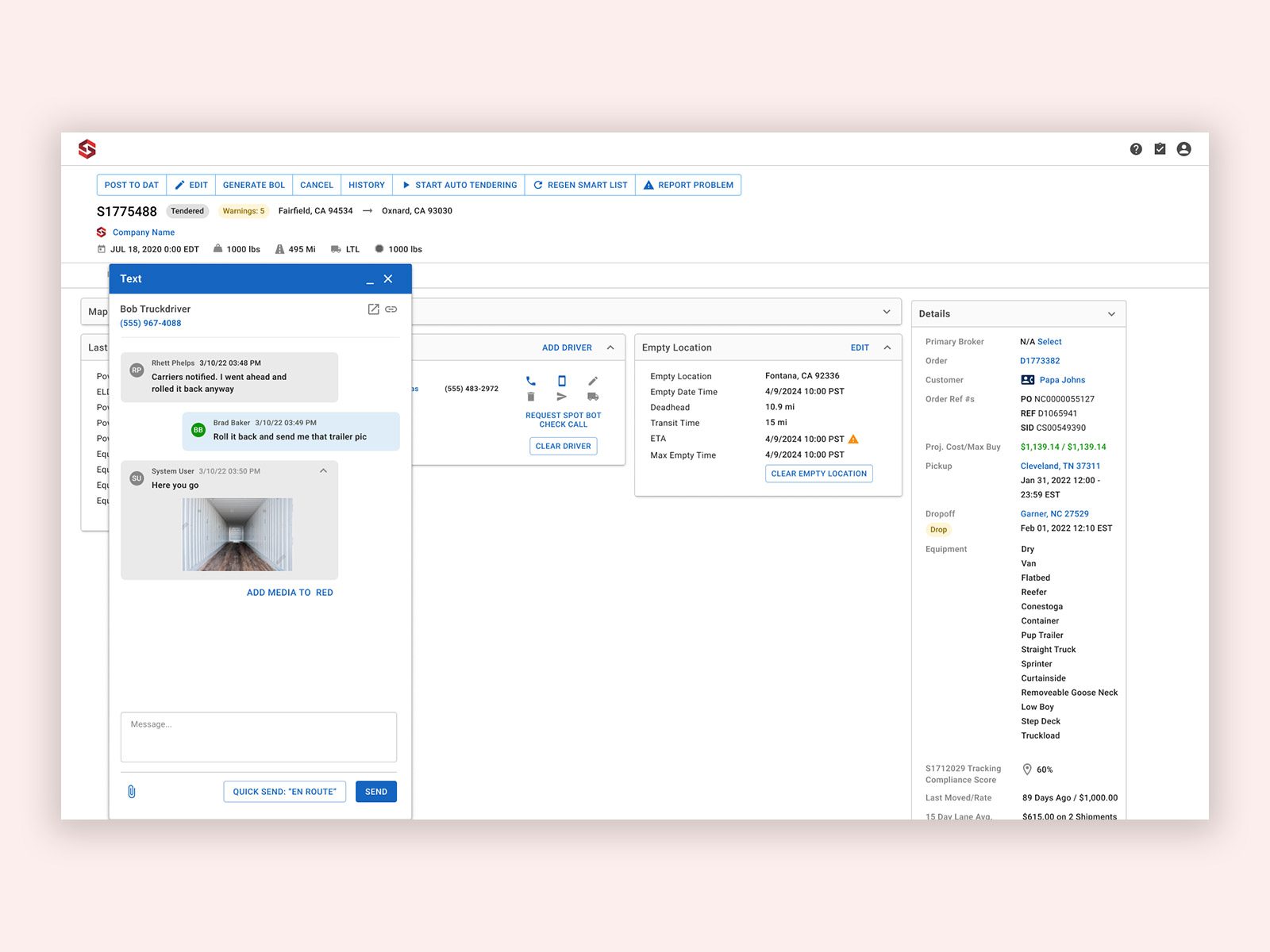
User Stories
I work in carrier sales and it is my job to find a trucking company to haul shipments for our customers. It is frustrating for us and our customers when shipments are made and contents are rejected due to the conditions of the trailer. Not only does that affect the customer, but out company has to cover the cost of the rejected product and it affects my commission.
The Challenge
Discover a way to reduce rejected shipments. We need a way for truck drivers or dispatchers to inspect trailers before they're loaded with product and for our logistics team to confirm that the trailer has been inspected.
The Approach
I needed better understanding of why this was happening. I met with a carrier sales lead and learned that it was most of the shipment rejections were for a customer who made packaging for beverages. She suggested having drivers log into our mobile app and have them upload trailer pics there.......something about my concern that the pics aren't being checked then, they just appear.
The Solution
Give drivers the option to text in trailer pictures directly from their cell phones.
The carrier sales leader had a good idea with allowing drivers to upload pics through our mobile application. We don't want this to be the only way to confirm trailer pics though. Asking drivers to download our app, create a login, and then upload pics is a big ask. Our user feedback showed that one of the biggest complaints that drivers had was having to download apps for various logistics companies.
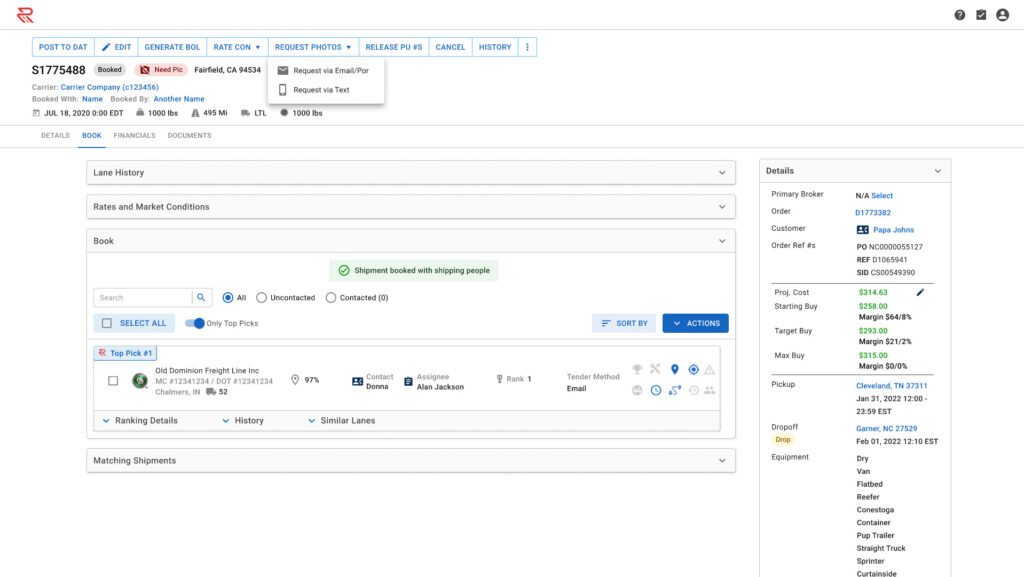
Within our booking page, users can request trailer pics to be sent via text or email. Shipments that have trailer pic requirements are noted with a red chip in the header.
Most users choose the text option. It's easier for truck drivers to reply back to a text with a picture and easier for our users since they'll receive the pics in the app.
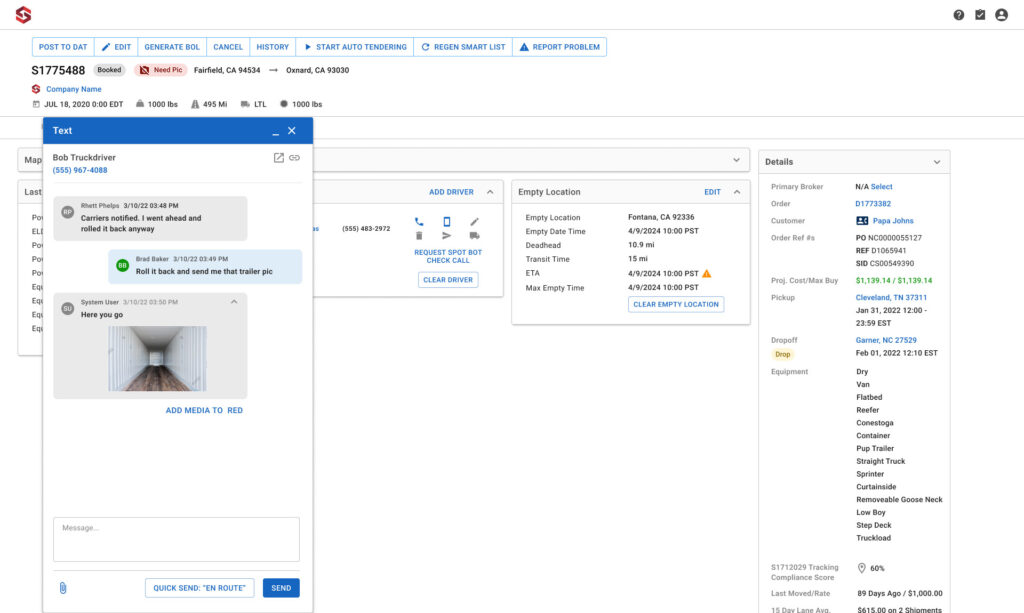
Users can quickly click on the "Add Media to Red" button to add the approved trailer photo to the documents section.
The trailer photo now shows up in the documents tab, and red chip indicating that a trailer pic was required is now green.
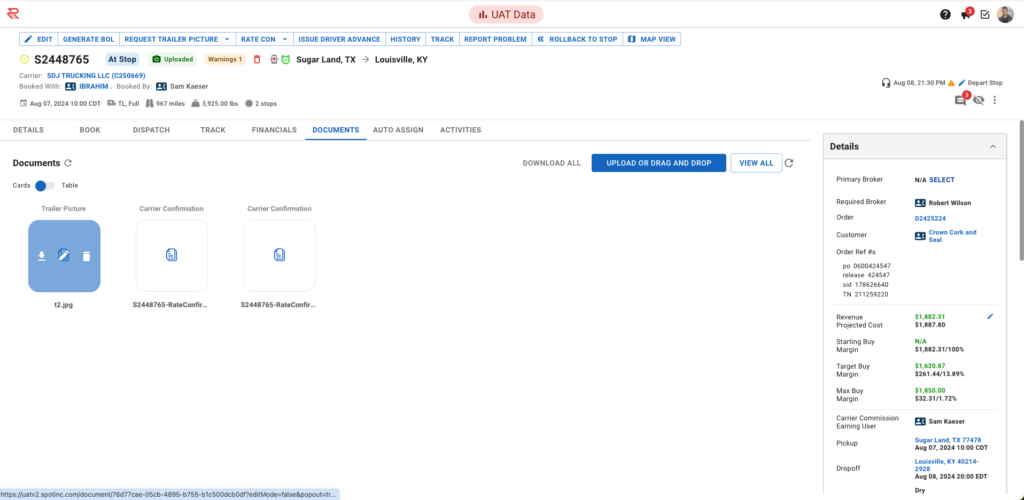
The Workflow
The Outcome
The trailer pic requirement was deemed a success by management and the carrier sales team.
- Significant decrease in shipment rejections.
- Better relationship with key customers who were rejecting shipments.
- Saved our company money, by not having to cover the cost of rejected shipments.