Logistics Assignments

Discipline:

Collaborators:
Spot is a 3rd part freight broker who connects companies with carriers. One aspect of the freight business is to always know where carriers are, as well as knowing how to solve problems when there's an issues with a carrier (tire blowouts, weather, late arrivals etc.). Currently logistics coordinators are being assigned shipments via email at the beginning of their shift. Also coordinators deal with a myriad of shipment related problems and aren't always sure the best way to solve those issues.
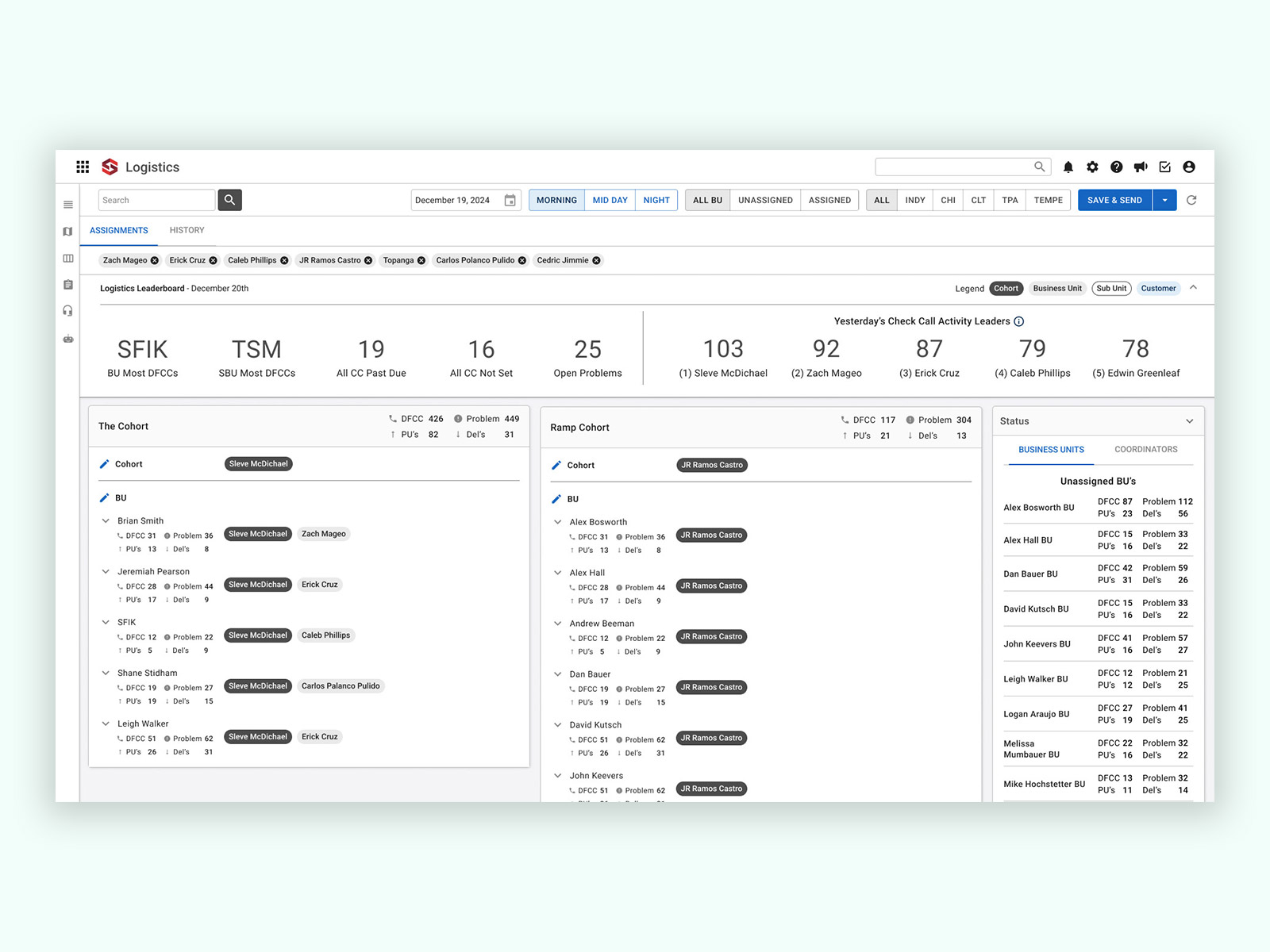
User Stories
As a logistics coordinator, I spend a lot of time checking locations of freight as well as communicating between truck drivers and account managers. After receiving my shipments for the day via email, I have to spend a lot of time searching for the correct filters to find my shipments. My biggest challenge through the day is solving shipment problems. Sometimes these problems are easy to solve like when auto tracking falls off. Other situations can be much more complicated to solve, such as a hostage load.
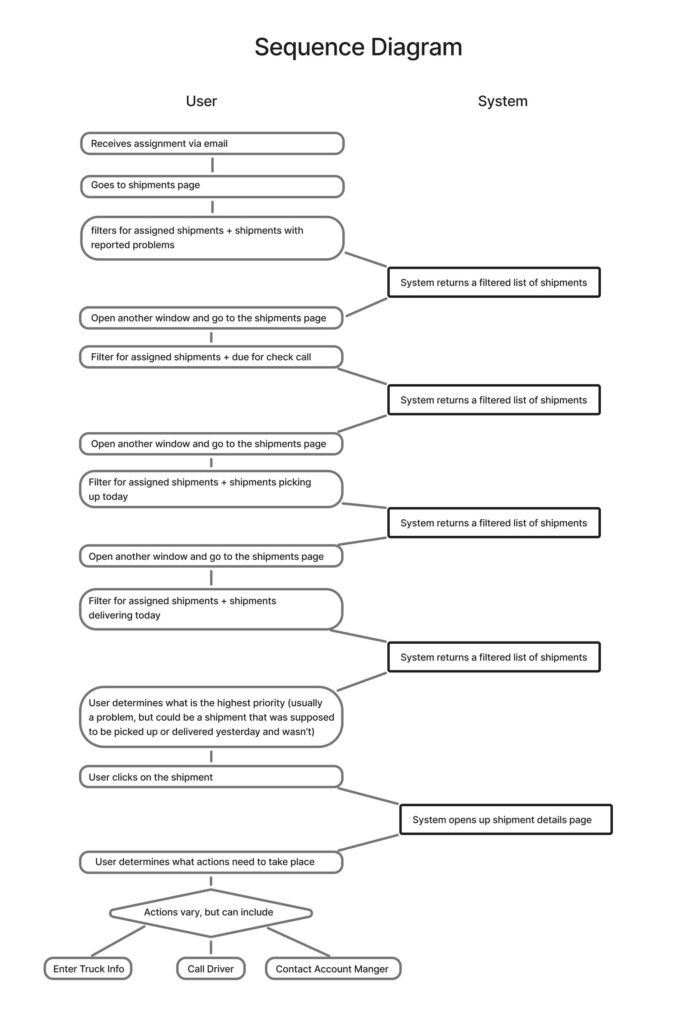
The Challenge
Work with the logistics management team to create a solution for assigning shipments to logistic coordinators. Streamline logistic coordinators' workflow. Find a way to track coordinators' effectiveness.
The Approach
We began by having meeting with the logistics leadership team. Discoveries included:
- Logistics assignments were done at the beginning of a shift through email. Coordinators could be assigned to business units, sub-units or multiple of each.
- Coordinators did more than just call truck drivers all day. We needed better metrics to track their activities.
- Coordinators spent a lot of time having to filter through shipments to get to their assigned loads.
- Managers have no way to track progress or see who is overwhelmed during a shift.
- Coordinators can get lost/confused on certain problems that arise during a shift. Sometimes it's because it's a problem that rarely occurs.
Additional Discoveries
Additional discoveries were made by watching user sessions via Data Dog. Some of these discoveries included:
- One of the more often used problem types being used was "Reporting for Visibility." Coordinators were using this because it allowed them to pin a message to the top of a shipment page. If we were going to track problems cleared/fixed by coordinators this was going to skew the data since this was a communication tool and not really a problem.
- Some activities coordinators have to do can take a lot of time, so only measuring the number of activities completed wouldn't paint an accurate picture of their effectiveness.
- There were instances of coordinators clearing problems that weren't really cleared.
The Solution
The scope of this project was large. We were finding many solutions that affected different users and different screens. Work began on the page managers would use to assign shipments to coordinators.
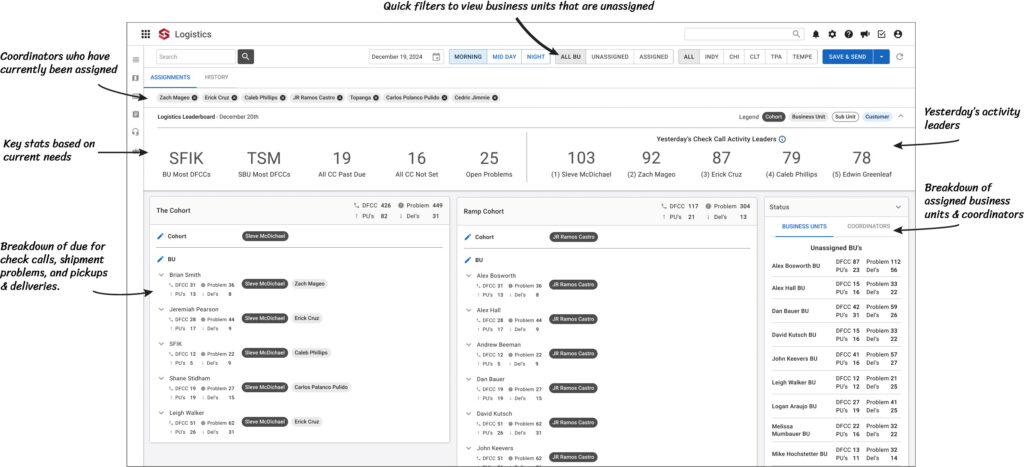
The structure of this page follows the how our company classifies our customers. The Cohort is our higher revenue/transportation spend companies. The Ramp Cohort ism made up of smaller companies who spend less on transportation. This is helpful here because the customers are split into those with more and those with fewer shipments.
Cohorts are made up of business units, which are made up up sub-unuts. Within the sub-units are individual customers. Assigning coordinators has a cascading effect. If you're assigned to a business unit, you're assigned to all the sub-units and all the customers within it. This saves mangers from having to assign to every individual customer.
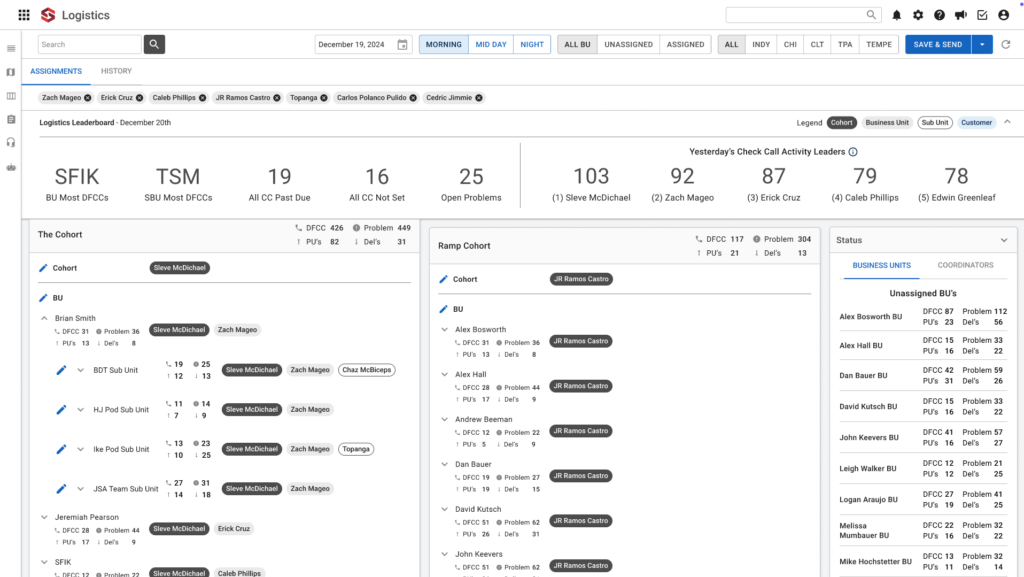
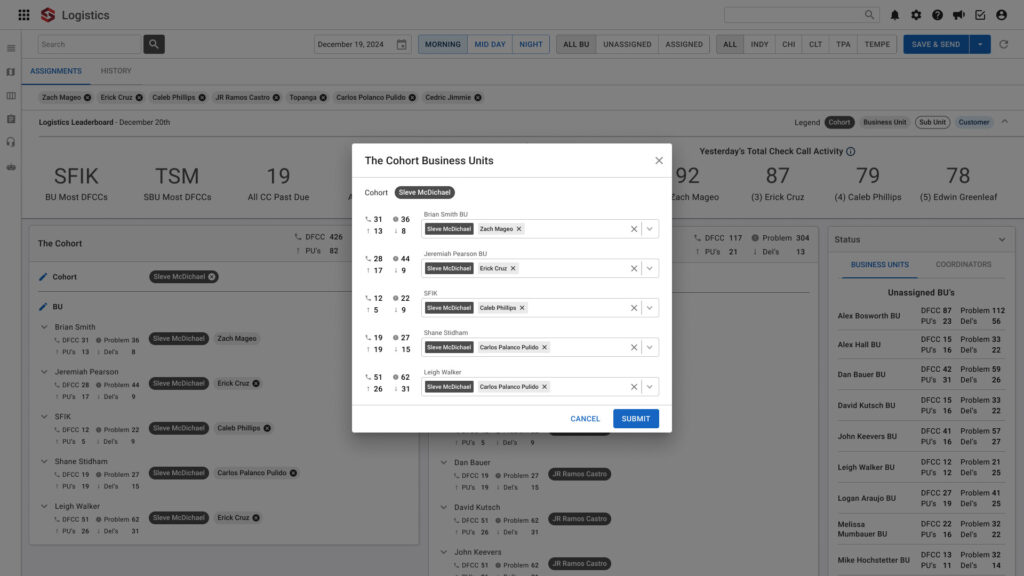
History Tab
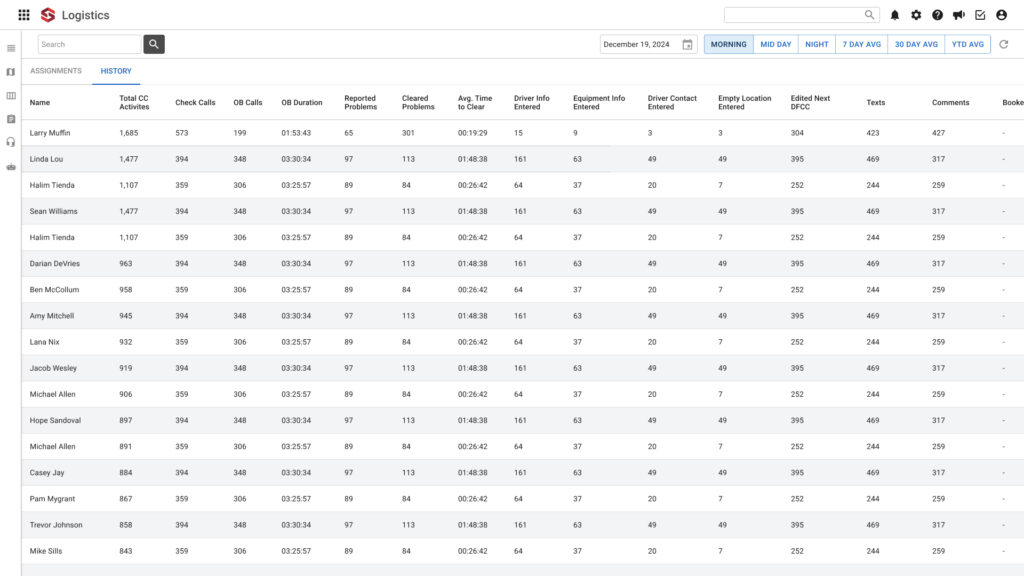
History tab allows managers to go back and look at the results of past shifts. Metrics being measured are check call activities. These range from making check calls, to entering driver info as well as reporting and clearing problems. Since not all check call activities are created equal, we gave the user quick filters at the top to look at 7 day, 30 day, and year to date averages.
Shipments Page
To save coordinators from having to filter through everything, we gave them a kanban view of the shipments page.
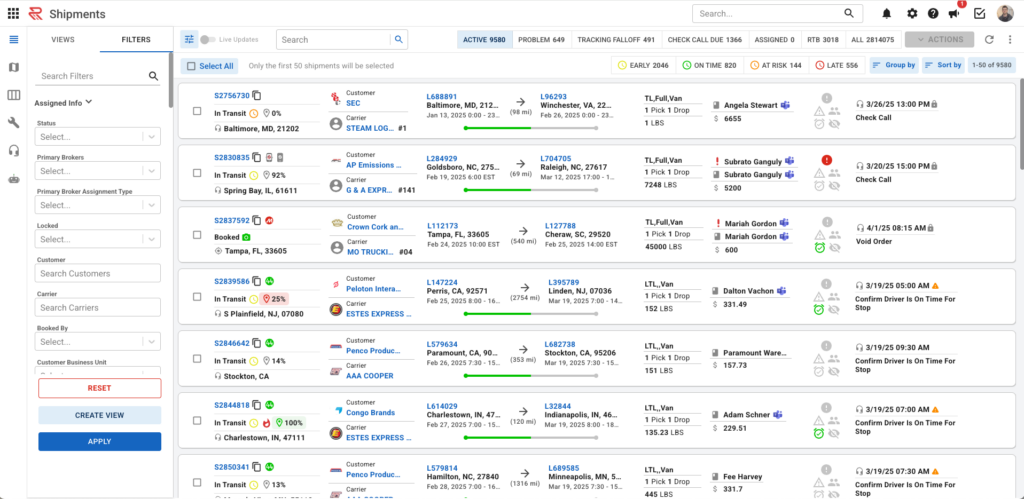
Kanban view based off the statuses that coordinators work around, problem, due for check call, pickups, deliveries, and shipments they're watching.
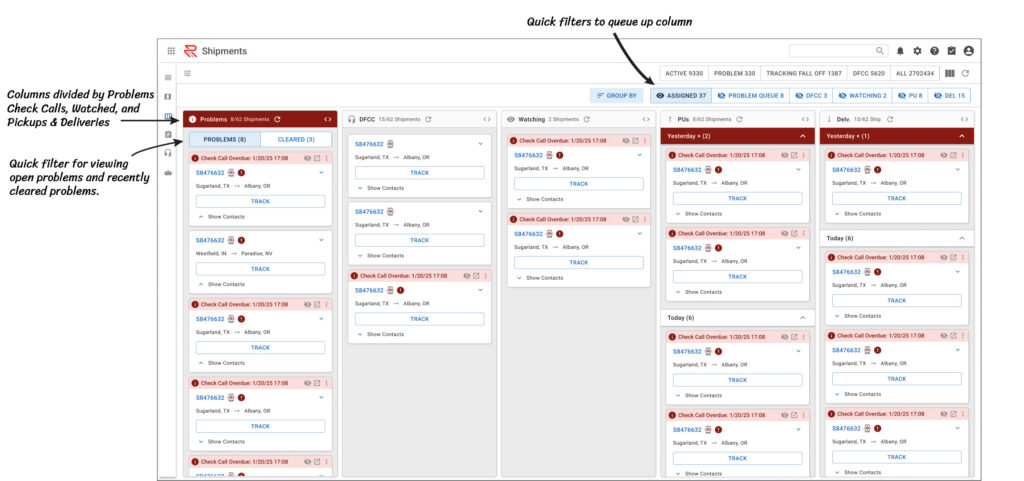
The problem queue is made up of shipments currently with problems. The middle are shipment details, this is what users would see in the past after clicking on a shipment. The right hand column is new, and designed to make clearing problems much easier with possible solutions being posted based on the problem.
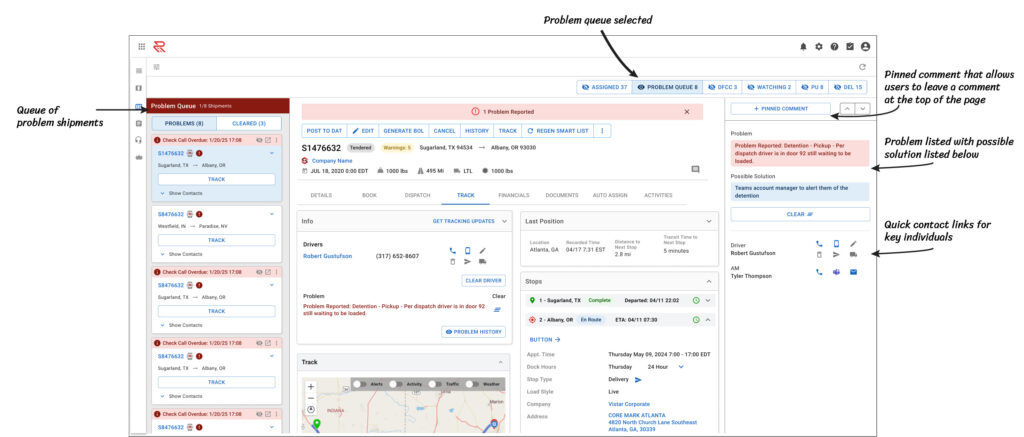
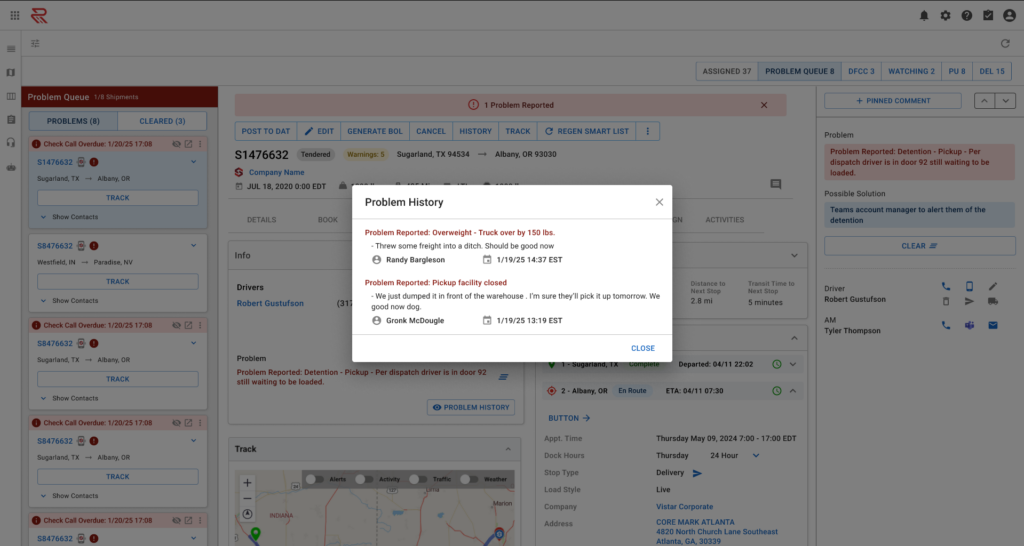
Added problem history to show previous shipment problems and who, when, and how it was cleared.
Clearing a Problem
The goal here was to "design the obvious." Here's a problem, we think this is a possible solution. After the problem is cleared, we're loading the next one. If you're expected to make a call or send a text, we're going to queue up that communication widget with the correct contact.
The Outcome
- - Eliminated busy work for coordinators setting up their day. No longer having to filter through the shipments pages to find their assignments.
- - Better tracking of coordinators' activities. Creation of history tab allows users to view a snapshot of what coordinators worked on.
- - Eliminated confusion by displaying possible solutions for problems.
- - Adding text box to problem clearing as well as problem history, helped eliminate the clearing of problems that weren't actually clear.
- - Pinned comments allowed for the elimination of "Reporting for Visibility" problem type, which isn't a problem..